Optimizations Dashboard
Maintaining strong Technical SEO is essential for improving site performance and search visibility. RebelBoost offers an Optimizations Dashboard that helps identify and fix critical technical SEO issues, ensuring your site meets best practices. The Optimizations Dashboard helps optimize your site's foundation, making it more search-engine friendly and improving user experience.
Link Management
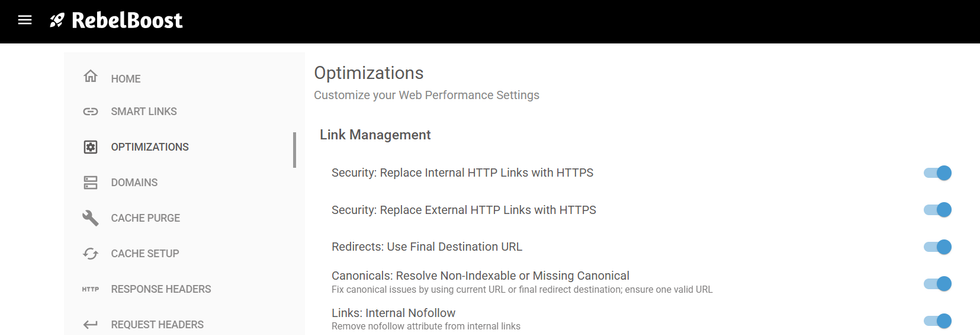
Proper link management is crucial for maintaining a secure and efficient website. The Link Management section in RebelBoost helps streamline internal and external linking by fixing common issues that impact SEO and user experience. The following automated options are available:
- Security: Replace Internal HTTP with HTTPS – Ensures all internal links use secure HTTPS for better security and SEO.
- Security: Replace External HTTP with HTTPS – Updates external links to HTTPS when possible, improving trust and security.
- Redirect: Use Final Destination URL – Fixes unnecessary redirect chains to enhance site speed and efficiency.
- Canonicals: Resolve Non-Indexable or Missing Canonical – Corrects canonical tags to prevent duplicate content issues. Fix canonical issues by using current URL or final redirect destination, ensure one valid URL.
- Links: Internal NoFollow - Remove nofollow attributes from internal links
Performance Optimizations
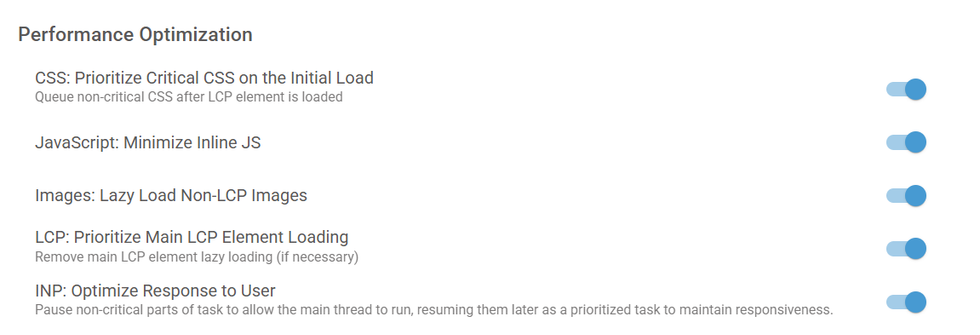
Improving site speed and responsiveness is essential for both user experience and SEO. The Performance Optimizations section in RebelBoost helps enhance loading times and interactivity by addressing key performance bottlenecks. The following automated optimizations are available:
- CSS: Prioritize Critical CSS on the Initial Load – Queue non-critical CSS after LCP elements is loaded
- JavaScript: Minimize Inline JS – Optimizes inline scripts to enhance performance and maintain cleaner code.
- Images: Lazy Load Non-LCP Images – Delays loading of non-critical images to speed up initial page rendering.
- LCP: Prioritize Main LCP Element Loading – Remove main LCP element Lazy Loading (if necessary)
- INP: Optimize Response to User – Improves responsiveness by optimizing user interactions for a smoother experience. Pause non-critical parts of tasks to allow the main thread to run, resuming them later as a prioritized task to maintain responsiveness.
Metadata and Indexing
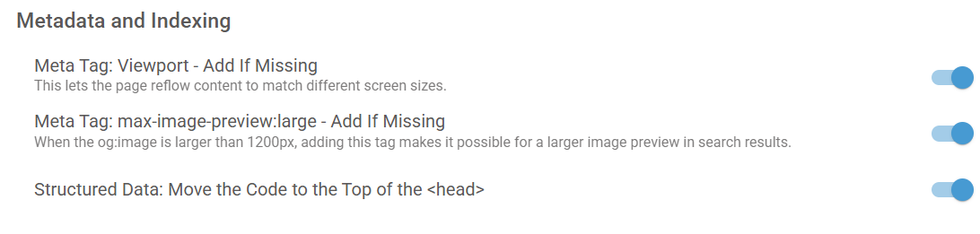
Proper metadata and indexing settings are essential for ensuring search engines interpret and display your content correctly.
- Meta Tag: Viewport – Add If Missing – Ensures a responsive design by defining how a page scales on different devices and screen sizes.
- Meta Tag: max-image-preview:large - Add If Missing – Allows search engines to display larger image previews, improving visibility in search results. When the og:image is larger than 1200px, adding this tag makes it possible for a larger image preview in search results.
- Structured Data: Move the Code to the Top of the <Head> – Prioritizes structured data placement to enhance indexing.
Content Modification
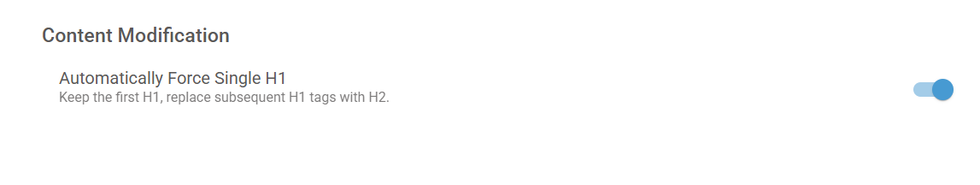
Structuring content correctly is essential and the Content Modification section in RebelBoost helps maintain a well-optimized heading structure.
- Automatically Force Single H1 – Ensures each page has only one H1 tag keeping the first H1 and relacing the subsequent H1 tags with H2, improving content hierarchy and SEO best practices.